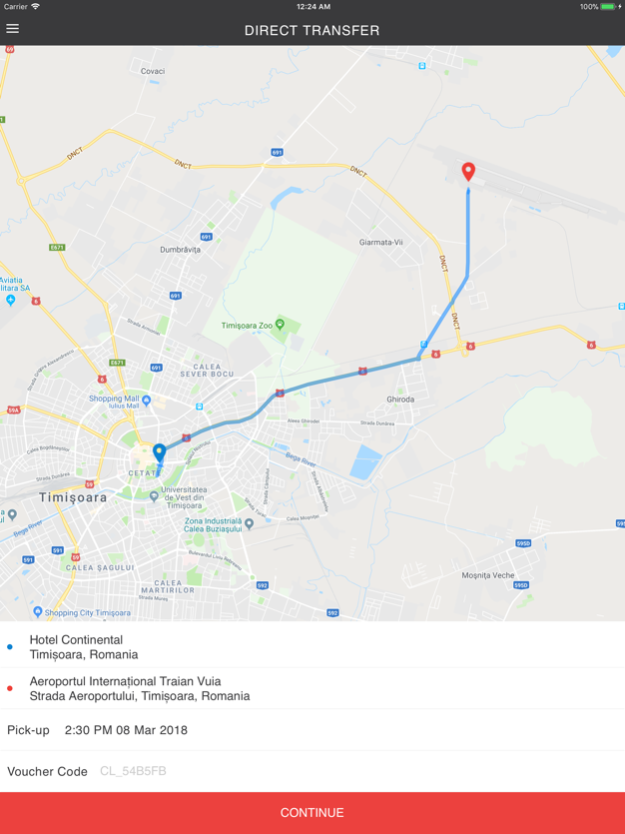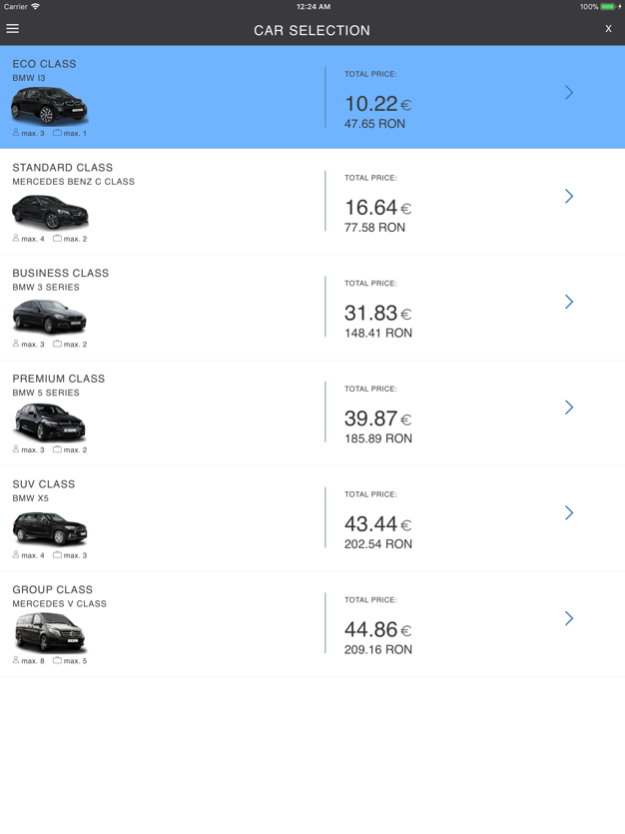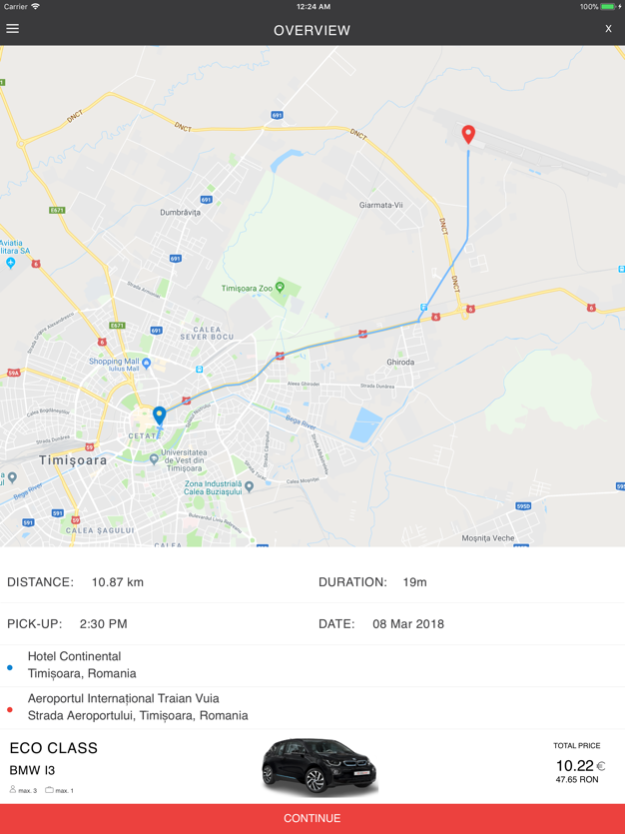Citylimo 3.2.1
Continue to app
Free Version
Publisher Description
CityLimo®, your premium transportation solution for getting from one point to another. We offer a variety of cars perfectly tailored for your needs.
Probably the most important aspect: you are successful by investing in your image!
At a certain level, details matter!
Your image is a culmination of elements which increase your perceived value in the minds of those who come in contact with you.
The choices you make confirm or infirm preconceptions other have about your value.
Foremost, CityLimo® services are a way of expressing your uniqueness as a individual and your brands identity as a valuable and necessary product.
The mechanism is simple: what you convey generates expectations for others. Your attitude can confirm or infirm these expectations.
You are what you look like!
CityLimo® Service wants to ensure best comfort and offers quality services in order to satisfy your individual needs.
Aug 17, 2018
Version 3.2.1
This app has been updated by Apple to display the Apple Watch app icon.
Fixed issue with "No Internet Connection" message.
About Citylimo
Citylimo is a free app for iOS published in the Recreation list of apps, part of Home & Hobby.
The company that develops Citylimo is New Haircut LLC. The latest version released by its developer is 3.2.1.
To install Citylimo on your iOS device, just click the green Continue To App button above to start the installation process. The app is listed on our website since 2018-08-17 and was downloaded 1 times. We have already checked if the download link is safe, however for your own protection we recommend that you scan the downloaded app with your antivirus. Your antivirus may detect the Citylimo as malware if the download link is broken.
How to install Citylimo on your iOS device:
- Click on the Continue To App button on our website. This will redirect you to the App Store.
- Once the Citylimo is shown in the iTunes listing of your iOS device, you can start its download and installation. Tap on the GET button to the right of the app to start downloading it.
- If you are not logged-in the iOS appstore app, you'll be prompted for your your Apple ID and/or password.
- After Citylimo is downloaded, you'll see an INSTALL button to the right. Tap on it to start the actual installation of the iOS app.
- Once installation is finished you can tap on the OPEN button to start it. Its icon will also be added to your device home screen.